I have VS2010 with SP1 installed on it. Still I am not getting VSIX project template in "New Project" dialogue box.
I have referred following question too but no luck
Can't find VSIX Project Type in VS 2010
Any clues?
I have VS2010 with SP1 installed on it. Still I am not getting VSIX project template in "New Project" dialogue box.
I have referred following question too but no luck
Can't find VSIX Project Type in VS 2010
Any clues?
Make sure that you've installed the Visual Studio SP1 SDK - available here.
That has the proper templates you're looking for
EDIT:
Check <drive>:\Program Files (x86)\Microsoft Visual Studio 10.0\Common7\IDE\Extensions\VSSDK\ -- that's where (I think) the extensions should have been installed to. You should see a number of sub directories. See if this matches with your install:
If that file's not present, it would suggest that something went wrong with your install of the SDK.
Installed extensions from here
with some hookups resolved from this link