I use the xcode 4.2 duplicate target feature to create iPad target, which also created Resources-iPad folder with all the iPad xib files.
Now I have two Targets:
- myApp
- myApp-iPad
two Resources:
- Resources
- Resources-iPad
I also set myApp project file setting:
Targeted Device Family - iPhone/iPad
Question: When I run the app targeted to iPad simulator it uses iPhone resources files. Am I missing any settings to use the iPad resource?
 If I understand correctly what you did, you did not converted your target to a Universal app; rather, you created a new iPad-only version of your target.
If I understand correctly what you did, you did not converted your target to a Universal app; rather, you created a new iPad-only version of your target.