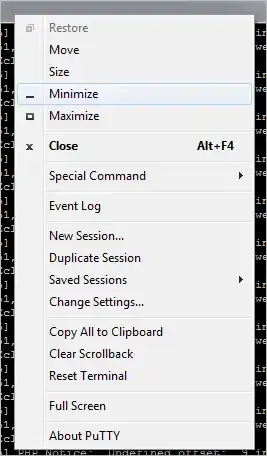BSOD stands for Blue Screen of Death. It is a full-screen error message generated on Windows systems when the operating system encounters a kernel or driver issue from which it cannot recover.
BSOD stands for Blue Screen of Death. It is a full-screen error message generated on Windows systems when the operating system encounters a kernel or driver issue from which it cannot recover.
Upon receiving a BSOD, the user has no choice but to restart the computer.
In Windows 8, the blue screen of death is no longer exactly blue, and is more "user-friendly" than in previous Windows versions.
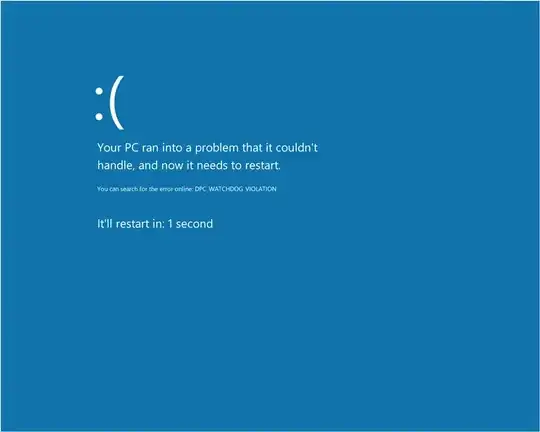
From Windows 2000 through Windows 7/Server 2008 R2, the blue screen of death was a blue screen with detailed error data, which users often found confusing.